Smart Ways to Use Custom Fields
Custom fields, even in their most basic form, may be a useful tool for gathering and storing more information about your subscribers. On your website, you might include a form to subscribe that also asks users about their unique interests, and then you could send that information back to your own database.
Continue reading to learn some of the more creative ways you can put those 50 more fields to use in your real email marketing campaigns, which you can access by clicking here.
Images made to order
This is something that, despite its seeming complexity, may provide the appearance that your emails include a wide variety of content. You may display various photos to different subscribers by using the value of a custom field right within an image link. This is useful if you want to offer different images to different subscribers. For instance, a car dealership may provide a picture of the precise model that each individual buyer has indicated that they are interested in purchasing.
To begin, you will need the actual data stored in your custom field in order to make it happen. In this particular example, a subscriber may have a field labeled “favcar” with the value “datsunsunny” associated with it. Your HTML would look like this if you wanted to transform that into an image of the aforementioned Datsun:

Unique URLs
Unique URLs
Do you have client IDs that you would want to transfer from your email to your website? If so, we can help you with that. You could keep track of those IDs in a custom field and then use them as a parameter in a link once you’ve inserted them. Using the appropriate tag inside the link is all that is required, just as it was for the custom photos that were shown before.

Include a touch of your own personality.
Email newsletters are used by salespeople rather often so that they may maintain contact with both their existing clients and possible new consumers. Frequently, all of the salespeople working for a specific company will distribute the same newsletter to customers. The head office is able to send just one campaign because they use a custom field to record the name of the salesperson who is responsible for each subscriber. This allows them to ensure that each email refers to the appropriate contact information for the receiver.
This may include adding the salesperson’s name to the footer, along with their contact information or even making use of the custom pictures that we mentioned before in order to add a picture of the salesperson. It is a straightforward method for producing an email that is of more value.
Coupon codes
You can send a campaign out to all of your subscribers offering a discount with a single code, and that would work great; however, what if you wanted to know exactly who responded, and who sent their code on to others? You could send out a campaign offering a discount with a single code to all of your subscribers, and that would work great.
You could find that the solution lies in creating a custom field that contains a one-of-a-kind discount code. You just enter the code into the email, and after that, you have a convenient method of tracing back to see which client was the most excited, who sent it on to their friends, and so on.
To design email marketing campaigns that are more targeted and more useful, you may use your custom fields in a number of different ways, some of which are listed above. Keep in mind that each list may have anything from one to fifty custom fields, and that each field can include anywhere from one hundred fifty to two hundred fifty characters of data.
The significance of using custom fields in a database
Why put yourself through the hassle of adding custom fields to your email list? Why not simply use an email address and send the exact identical email to all of the addresses in your email list? The solution may be summed up in a single word: customization.
Personalization, segmentation, and specialized fields all may be added
When you add custom fields to your list, you will have the ability to add customization tags to each of your recipients, much like the ones we went over earlier in this section. These tags are really necessary for assisting you in the process of segmenting your email list. It goes without saying that sophisticated custom fields provide you with the opportunity for advanced segmentation and, therefore, the capacity to tailor your emails in such a manner that your subscribers will feel as if you are their closest friend.
That is the most important thing you can do to earn people’s trust and loyalty.
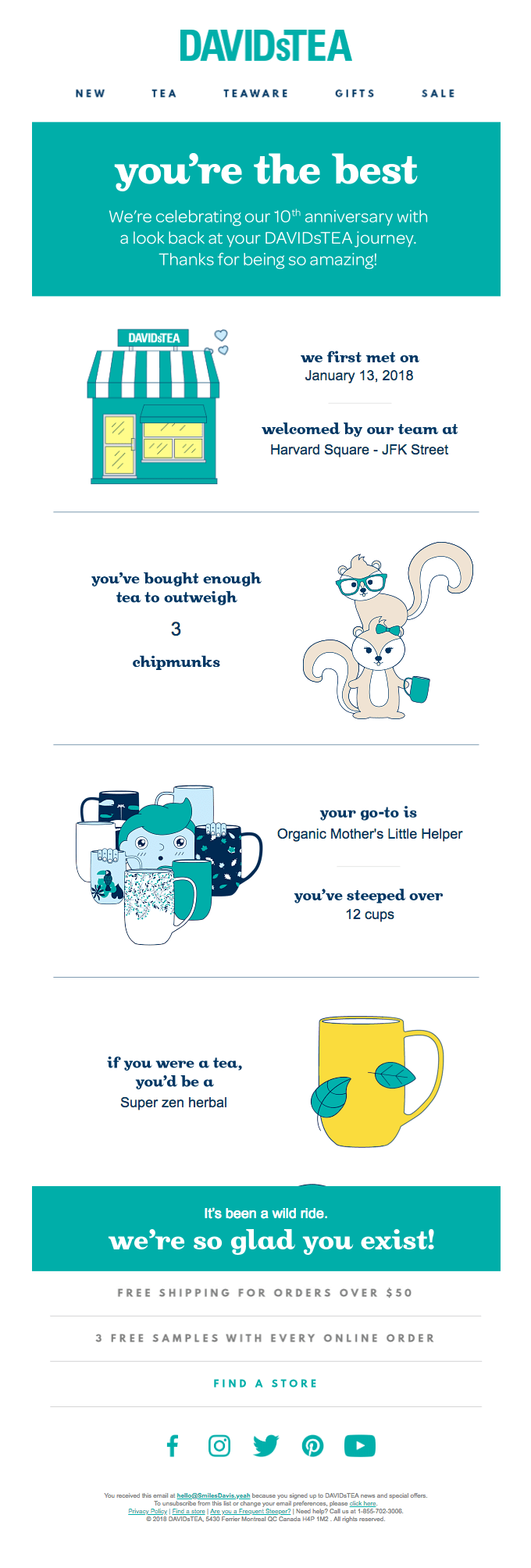
As a result, the addition of custom fields is not done for the purpose of seeming more sophisticated. You are doing so in order to establish a more profound connection with your consumers, which will hopefully result in those customers developing brand loyalty.
Conclusion
You need to make use of everything at your disposal in order to stay ahead of your competition in the email marketing landscape, and adding custom fields will make a significant difference for you in this regard. Considering how competitive the landscape is becoming, it is imperative that you do this.
Do you need any more advice on how to gain a head start on the competition when it comes to the race to your inbox? Check out the other articles that we have.






Recent Comments