Save Time While Doing More
A new year implies new ambitions and the opportunity to start again. That sensation of starting again, both at home and at work, inspires and motivates us for the next year. That sensation is especially welcome after a year like 2021.
We’re spotlighting some of the most popular time-saving tools to help you get prepared for the new year. These can assist you free up time in your schedule so you can concentrate on more essential things.
Features that assist you in finding what you’re searching for
These actions allow you to navigate through your campaigns fast and easily. Less time spent digging around for information equals more time spent working.
Campaign divisions
Your campaigns are grouped into simple categories like as draft, sent, and deleted. There’s also an overview tab that displays your most recent planned, draft, and dispatched campaigns.
Tagging
To arrange your campaigns in the manner that makes the most sense for your team, you may create and filter by personalized tags. You may also use numerous tags for maximum flexibility.
List and thumbnail views
You have the option of seeing your campaigns as a list or as a series of thumbnails. List view displays a concise overview of your campaigns, whilst thumbnail view displays a convenient view of your email design.
Search enhancements
If you can’t remember what you called a campaign, you may search by subject line and category (such as draft, sent, or deleted) to discover it quicker.
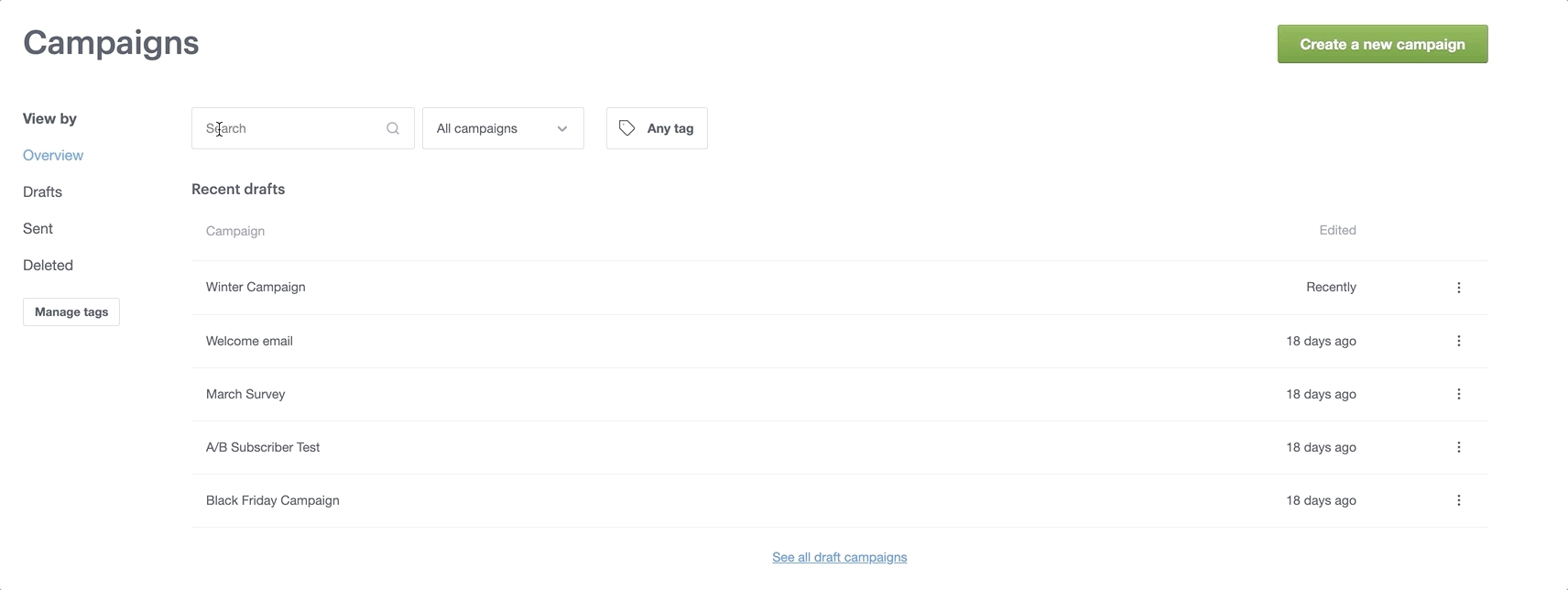
Filtering by date for sent campaigns
There’s no need to go through all of your sent campaigns to discover the one from January of last year. Use the date filter to examine campaigns sent within a certain time period.
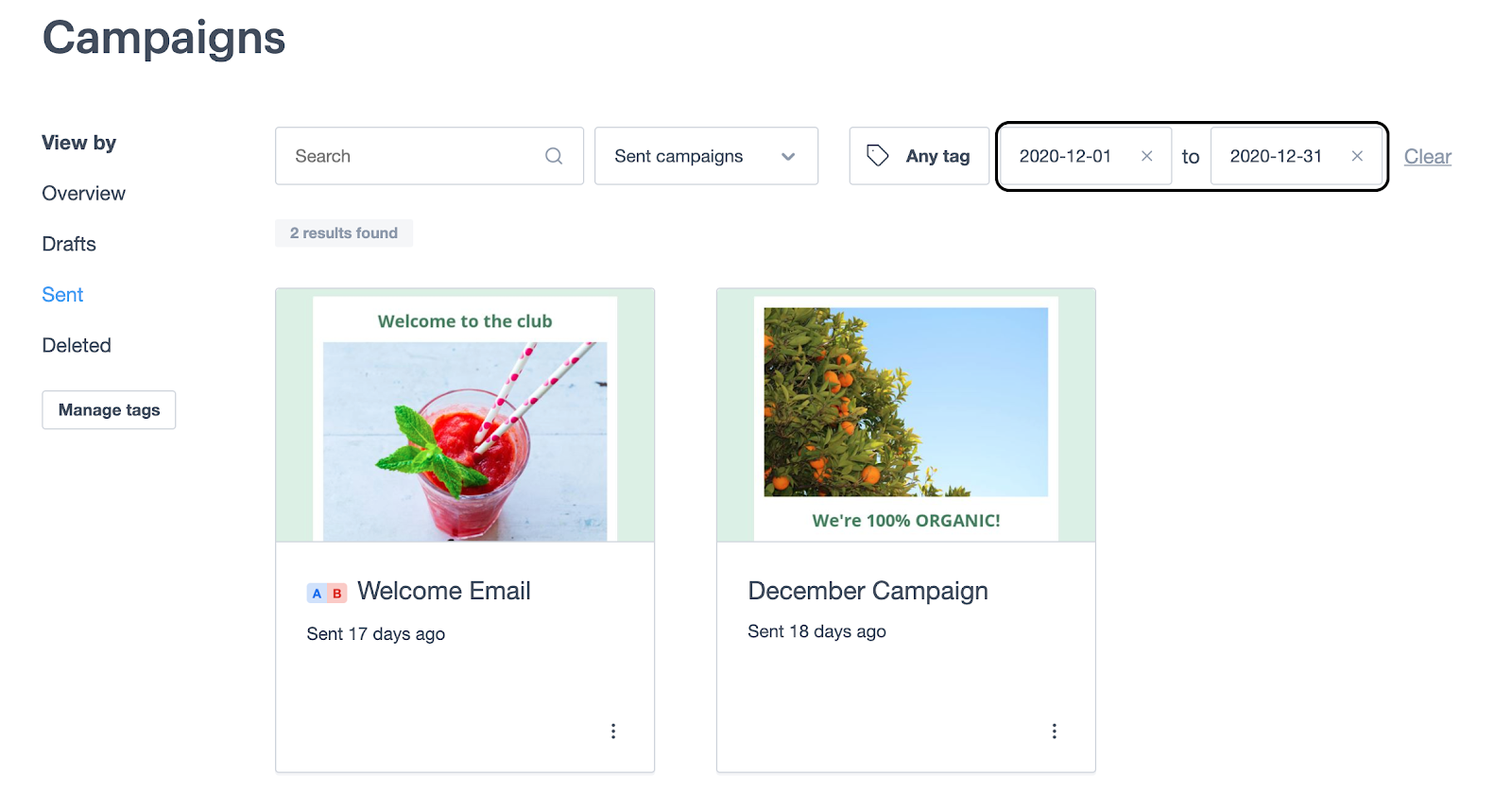
Features to help you do chores faster
There never seem to be enough hours in the day, particularly when it comes to making plans for the next year. These effective activities will simplify your life and allow you to do your email responsibilities more rapidly.
Copy with one click
Hover over an existing campaign and choose copy to recreate it in a new draft.
A brief overview
To obtain a short preview of an existing campaign, click the three-dot icon and choose preview.
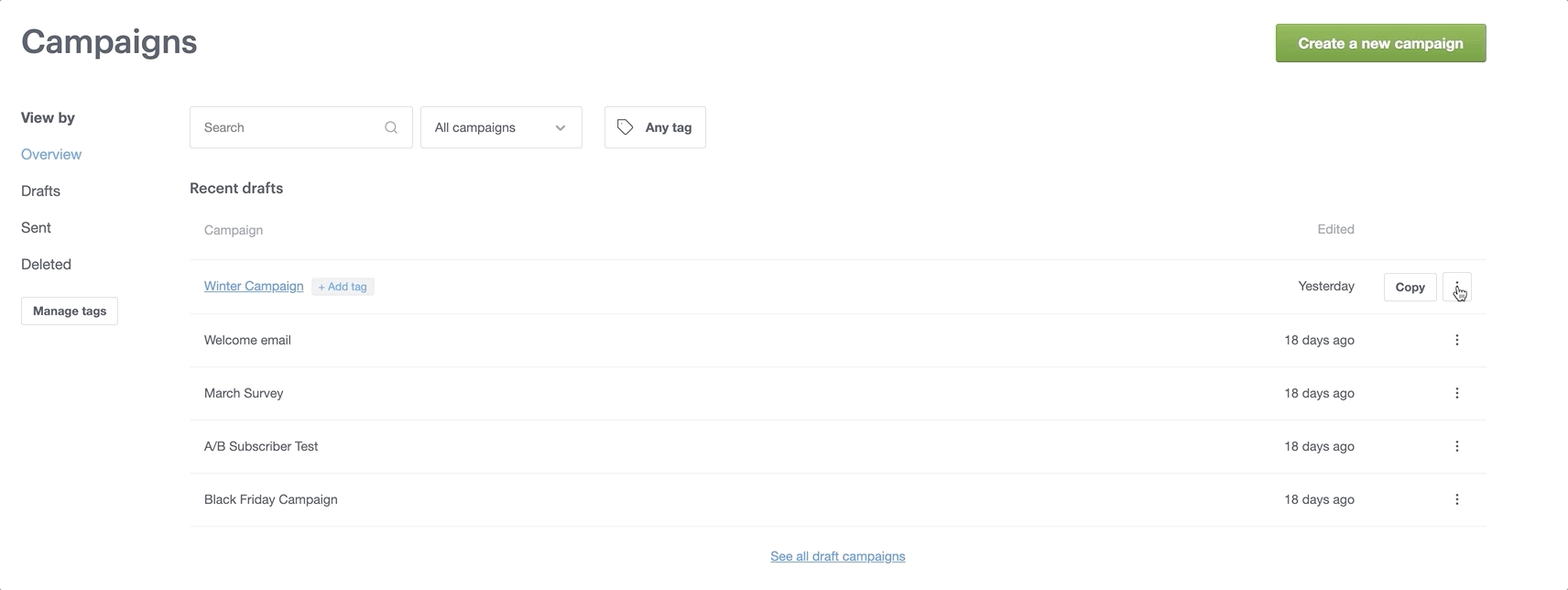
Quick renaming
To rename any sent or draft campaign, click the three-dot symbol and then choose rename.
Smarter campaign management features
Better campaign management means spending more time developing great content and less time dealing with the intricacies of email. Say welcome to reduced hassle and a more delightful marketing experience.
Restore previously deleted campaigns
Campaigns are kept in a deleted folder for 30 days after they are removed. Within that time span, you may restore campaigns or permanently remove them. Never again be concerned about misplacing anything important.
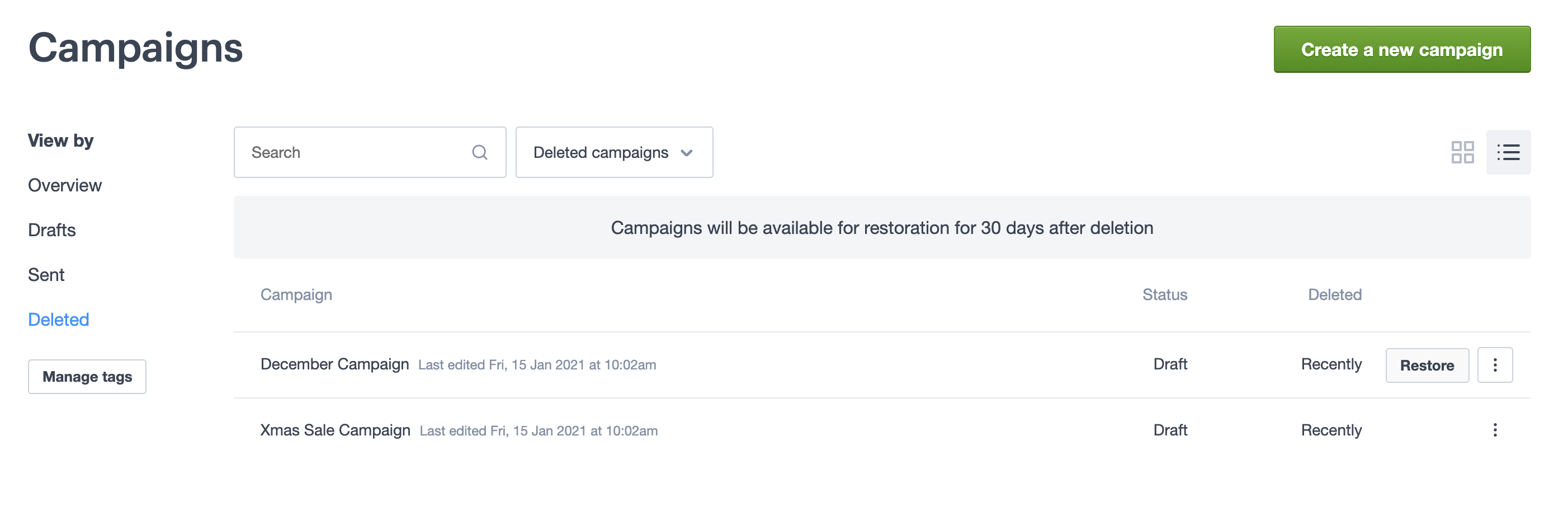
Scheduled campaigns should be copied
A planned campaign may be copied to produce a fresh draft. No more waiting until the campaign has been deployed before beginning work on the next one. Simply duplicate the campaign and get started.
Delete everything in bulk
Do you want to get rid of all your past campaigns? When you hover your mouse over an existing campaign, a checkbox will popup. You may then choose numerous campaigns and remove them.
Contrast sent campaigns
Compare the outcomes of numerous campaigns to see which are doing the best. Hover over a campaign, then use the checkbox to pick the campaigns you wish to compare.
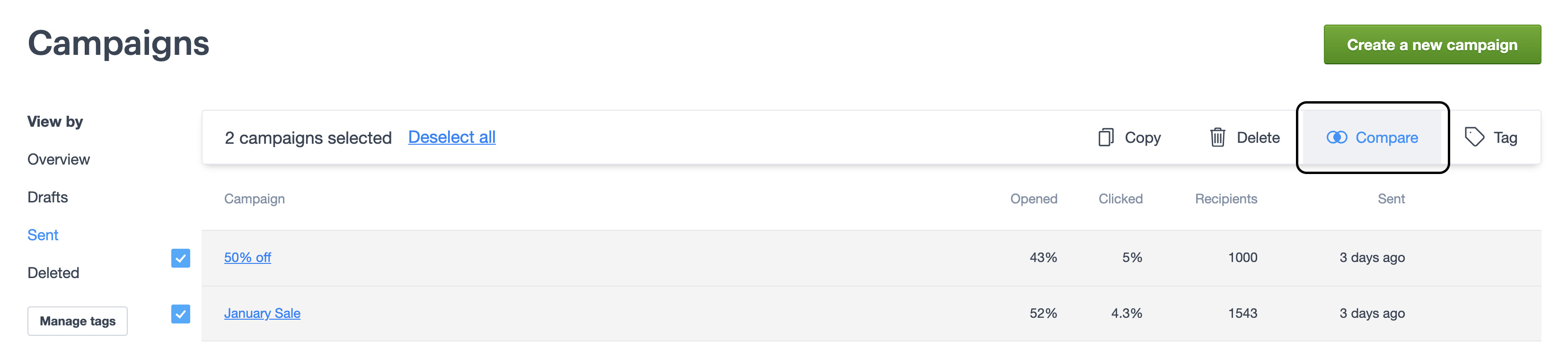
Conclusion
Customer feedback influenced these upgrades, and it will continue to affect how we expand in the future. Because email marketing should be fun, with fewer annoyances and hair-pulling.
In this HubSpot video, we guide you through the process of mastering email marketing. Our objective is to assist you in providing value to your viewers with each click. Less spamming, more preparation, for spectacular outcomes!






Recent Comments