Best Free Tools for Designing Emails
We have compiled some of the most amazing tools available to further enhance your marketing strategies.
There are many things you need to remember when designing an email template. And it’s quite easy to make a silly mistake. Luckily, you don’t have to rely only on your knowledge and skills alone. There are many tools available for free that can enhance your work. It’s just a smart idea to use whatever you have available in order to create better emails faster and easier.
We have collected a few exceptional examples of products that are available for free. They are divided into two categories. The first is focused on the design and graphical parts of making an email template. The second category is all about writing, text formatting, and proofreading.
Email marketing design tools
A great marketing email has to look pleasing to the reader’s eye. Text alone is likely to automatically disinterest a reader. It only takes a fraction of a second, according to some published research, for people to decide. Whether they’re interested in continuing to read or view an article or other forms of media. With that information in mind, you’re going to want to capture the reader’s attention immediately after opening. Right at the top. To help you do this, here is a list of some of free tools for designing emails for the savvy email marketer:
Canva – Over the years Canva, has become a true powerhouse when it comes to creating graphic content. And it goes far beyond emails. You can make social media images, brochures, display ads, and much more. There are countless templates for every category and they are mostly available to use for free. If you are in a hurry but want to still deliver the eye-catching design. You can do this with Canva within seconds. Some templates are actually so good that you only need to add your custom text and a logo. And you are set. It all works within the browser so no additional software is necessary. It’s really hard not to recommend it. Probably one of the best free tools for designing emails.
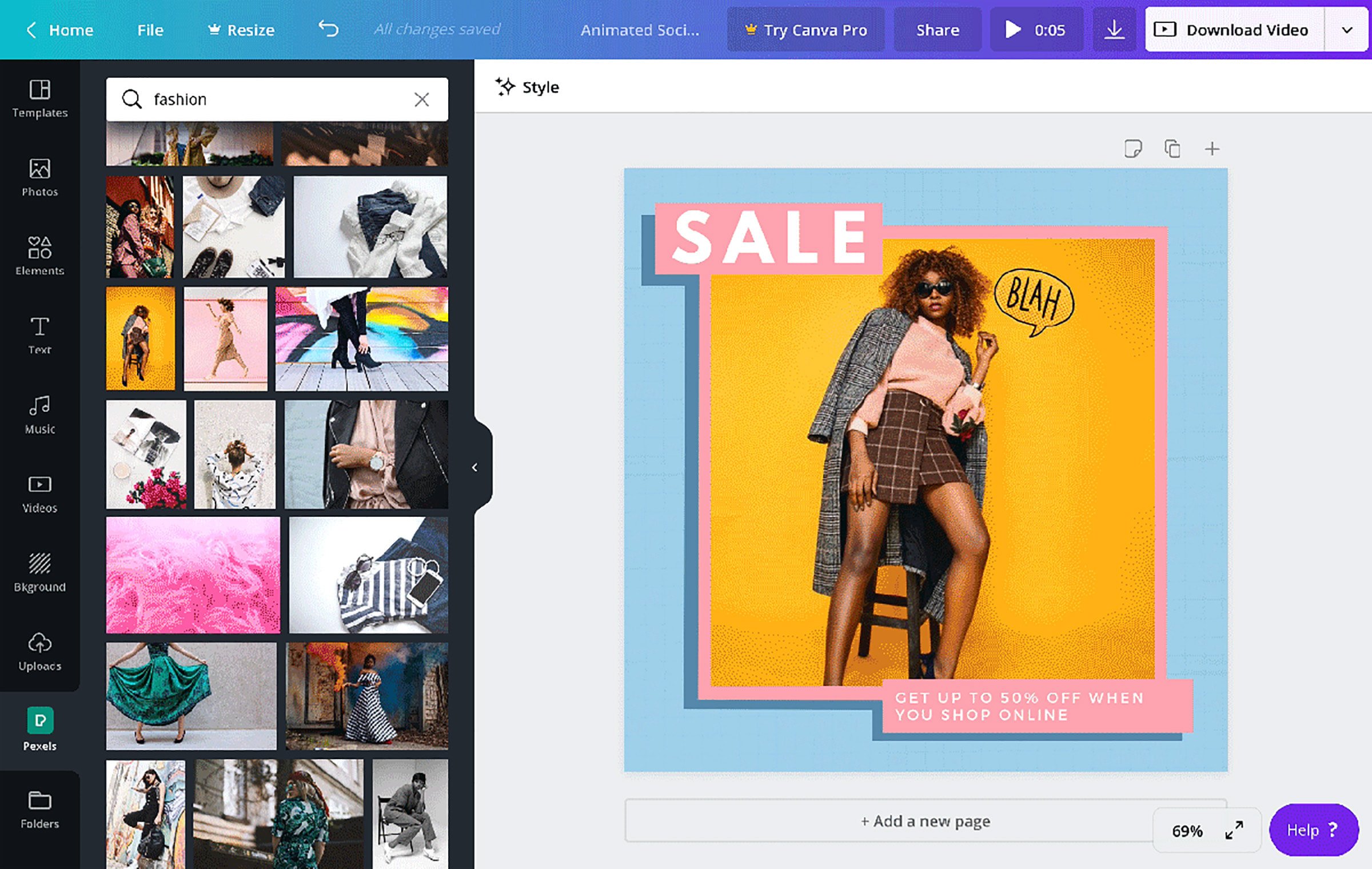
https://www.photopea.com/ – This is a little gem that deserves far more attention than it actually gets. Do you have experience using Photoshop? Like to work in this environment, but you don’t really work with graphic design often enough to justify paying the subscription fee for it? Well, Photopea might be just what you need. It looks like Photoshop and feels like Photoshop, but it’s free and available through your browser. It’s a great choice for people who need a familiar tool with big potential every now and again.

Hubspot Infographic Templates – This is a great package of free templates that you can load and modify the way you like. Designing a good looking infographic is a difficult task. Here, someone has done this for you already. The hardest part is done. Now you just need to add your data, custom colors, logo, some images and it’s done. Remember that just because you use a template. It doesn’t mean that your infographic will look the same as the next one. A few smart modifications can make it pop out from the crowd. Even a slight color change can do wonders here. Infographics are great for telling stories about your company or product. It’s a proven way to connect with your reader.
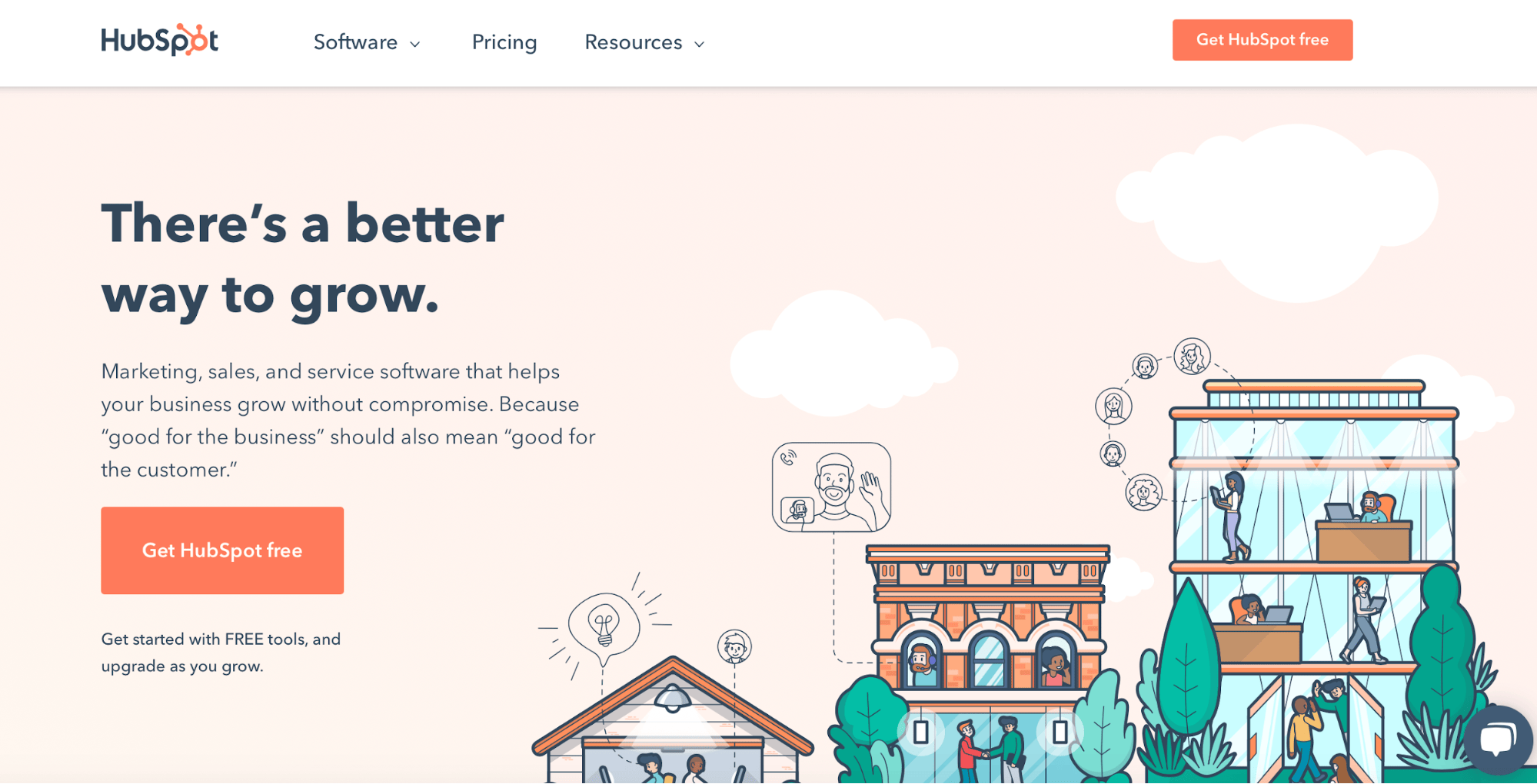
https://unsplash.com/ – If you are just starting your business. Have a small number of subscribers and the money is tight. It is really hard to find some extra budget to buy photos and images. Unless you write emails in plain text for a reason. A good photo can vastly improve the perception of an email you have designed. Take advantage of Unsplash and the huge library of free, high-quality images it provides. Among the many free stock photo hubs available, Unsplash is among the best. Mostly because they have raised the quality bar for the photos that make it to Unsplash from the very beginning.
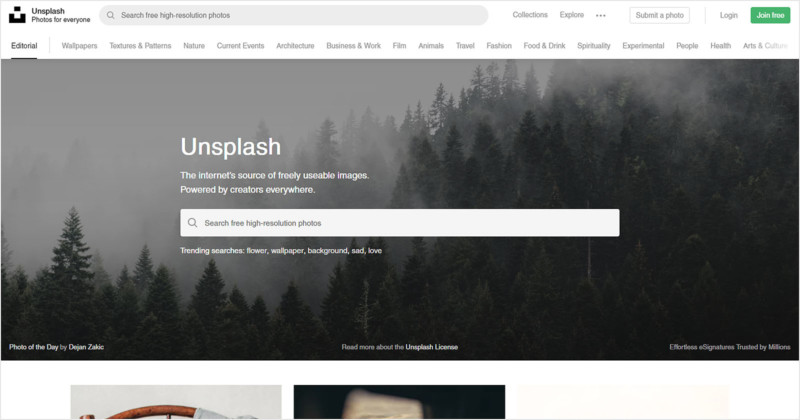
Venngage – Not everyone is a designer, but that doesn’t mean you can’t create beautiful and engaging emails. Venngage has already done the heavy lifting. So you can have an email ready to go out to your audience in minutes. Just edit one of their professionally-designed templates and use their drag-and-drop email maker to include your own content and visuals.
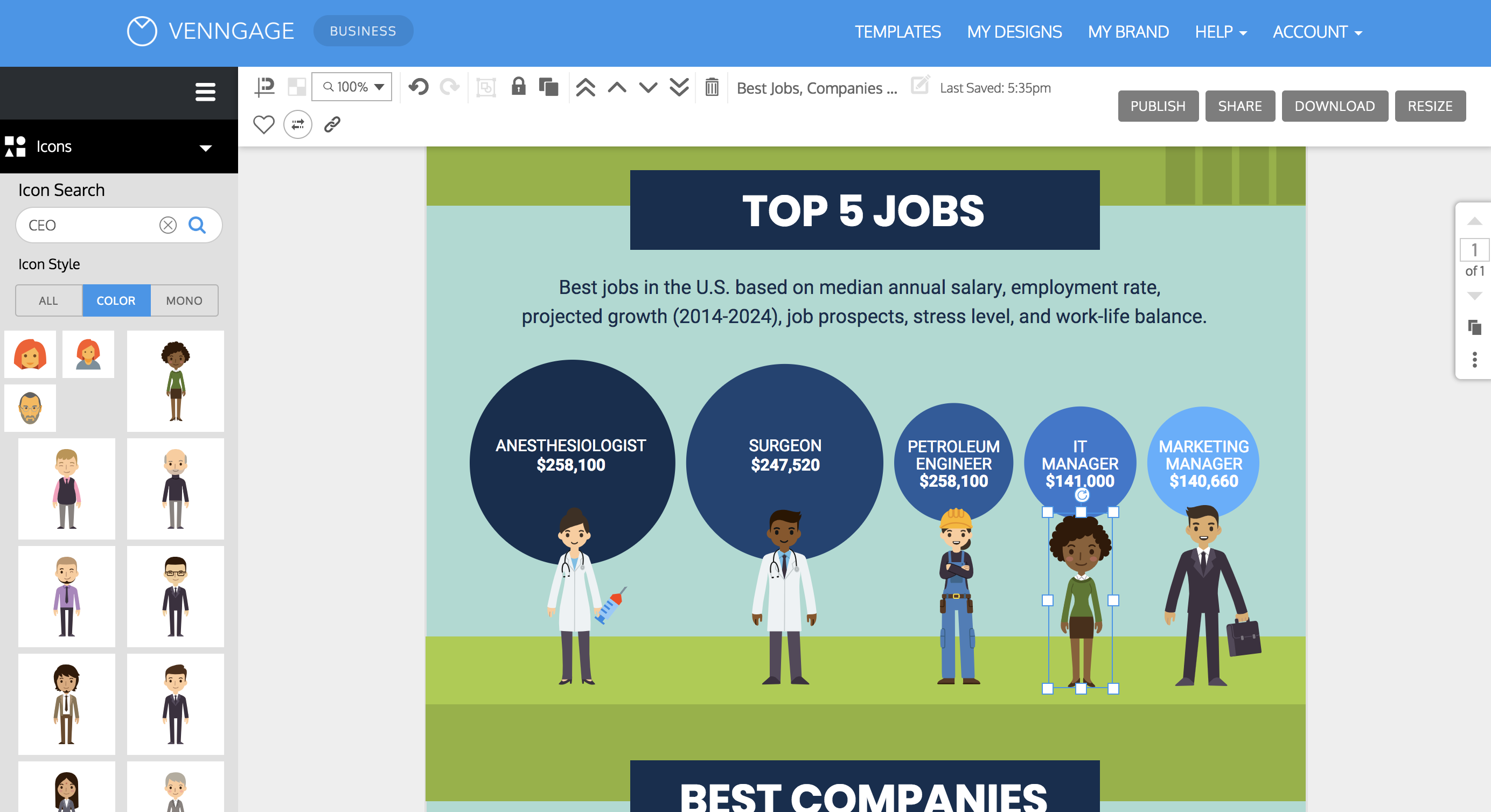
PicMonkey – If the email you’re sending is heavy on the images, then PicMonkey might be the tool you’ll need. This is a very useful Chrome extension for editing images almost instantly. It has a feel of a smartphone picture editor that everyone can easily handle. Not exactly free, but available in the trial version. It gives you more options when it comes to photo editing and applying various ready-made filters.

Pixlr – Apply a quick fix or add a personal touch to your images with creative effects, overlays, and borders. Pixlr is intended for non-professionals, however, the apps range from simple to advanced photo editing. A big advantage of Pixlr, comparing it to similar tools available, is that although it’s tremendously overloaded with advanced features, it still works at lightning speed. Just try it out. Click on the link, and after one more click (choosing the normal version or pro), you will already be inside the editor. Ready to do business. It’s that fast.
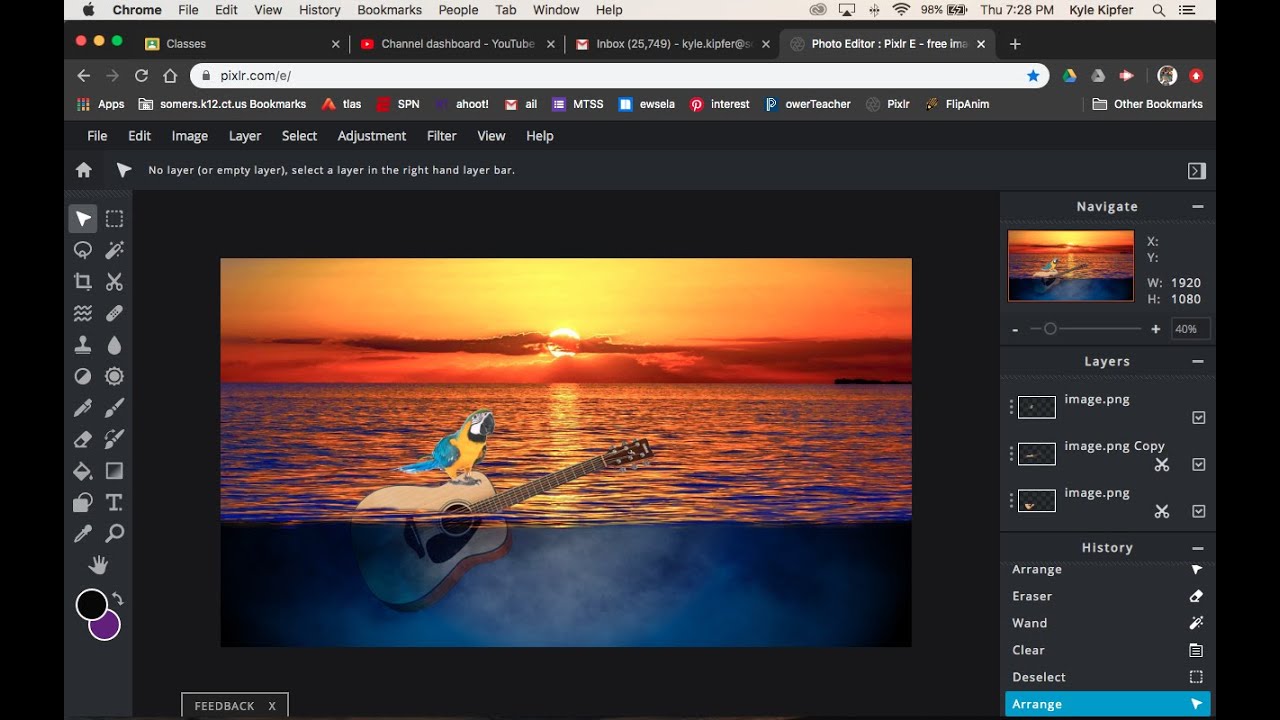
Giphy & Memegenerator – GIFs can make a huge difference. This format is on the rise again. Thanks to the domination of smartphones and messaging apps that got people used to sending and receiving those short animated clips. On Giphy, you will find a large library of nearly every single GIF that has ever existed. But you can upload your own if needed. Memegenerator can also be a surprisingly useful tool. Not only can you use preexisting memes but to let your imagination go for a ride and create something unique for your brand or industry that the customers can relate to.

Lumen5 – this is a great email design tool for creating quick videos that could be used not only in emails but also in social media and on other channels. It does this automatically by analyzing the text through AI and putting the best music, video, and images together accordingly. And, it is one of the very few tools for videos on the market that actually has a free option available.







Recent Comments